Free
- Included in free license :
- Community license
- WordPress icons library
- Dashicon library
- Classic icons library
- Regular support
Enhance your Gutenberg experience with Carbon Plugins' Icon Block. Access our collection of beautifully crafted icons for seamless integration.

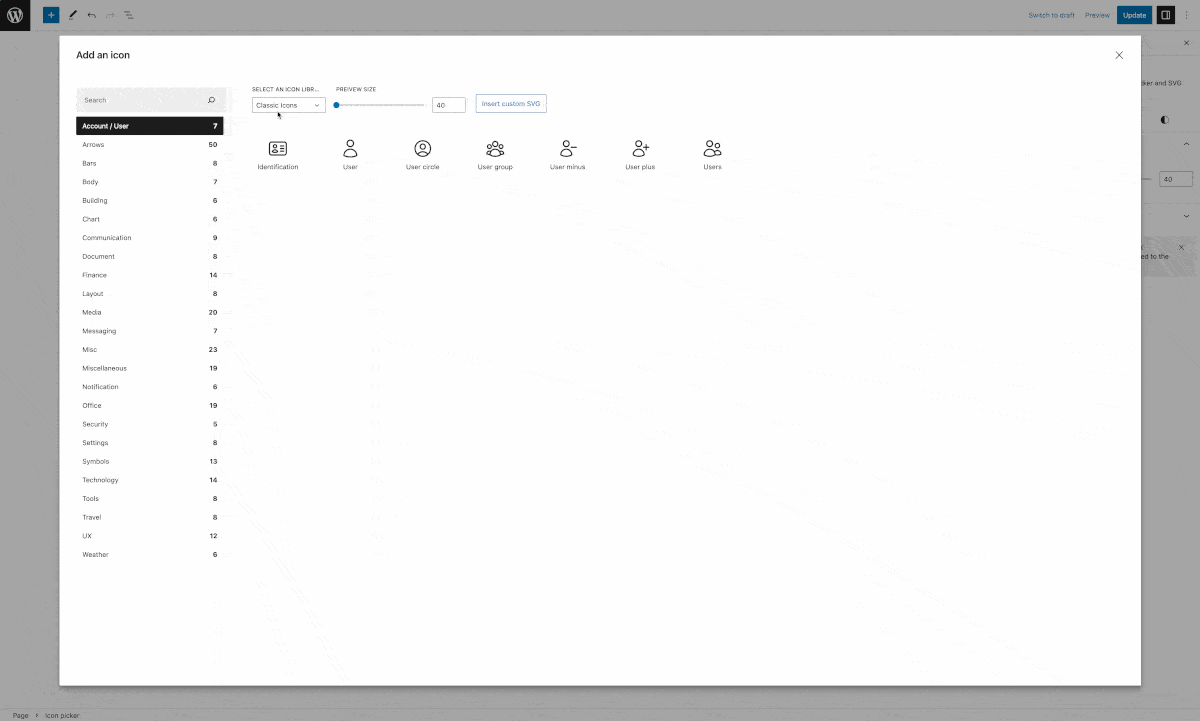
Carbon Icons offers an impressive selection of icon libraries to suit your unique design needs. Access three free libraries — Classic Icons, Dashicons, and WordPress Icons — for an extensive range of versatile icons that can complement any website style. And with four premium libraries — Premium Icons, Animated Icons, Flag Icons, and Logo Icons — unleash your creativity with even more captivating and specialized icons. Explore our diverse range and add a distinctive touch to your project !
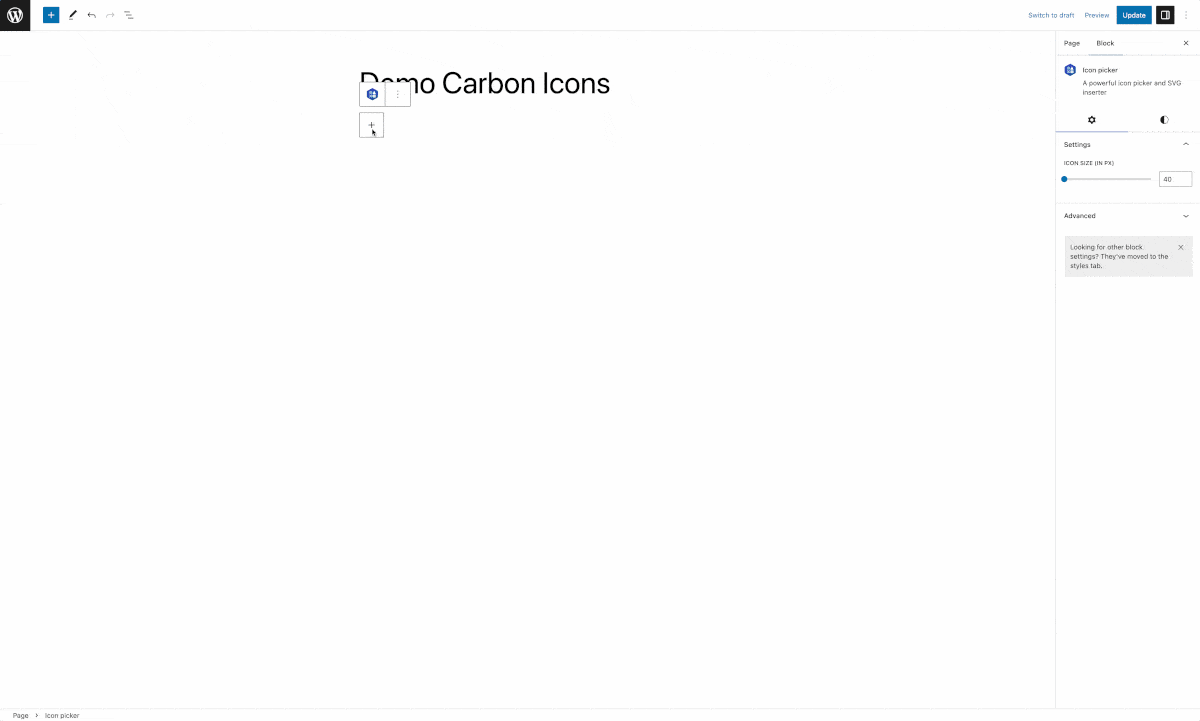
With Carbon Icons, customization is a breeze. Tailor the icons to your precise requirements by adjusting their size, color, position, and background. Seamlessly integrate the icons into your website's visual identity, ensuring they align perfectly with your brand. Whether you're looking for sleek minimalism or vibrant pops of color, Carbon Icons empowers you to create icons that truly represent your unique style.
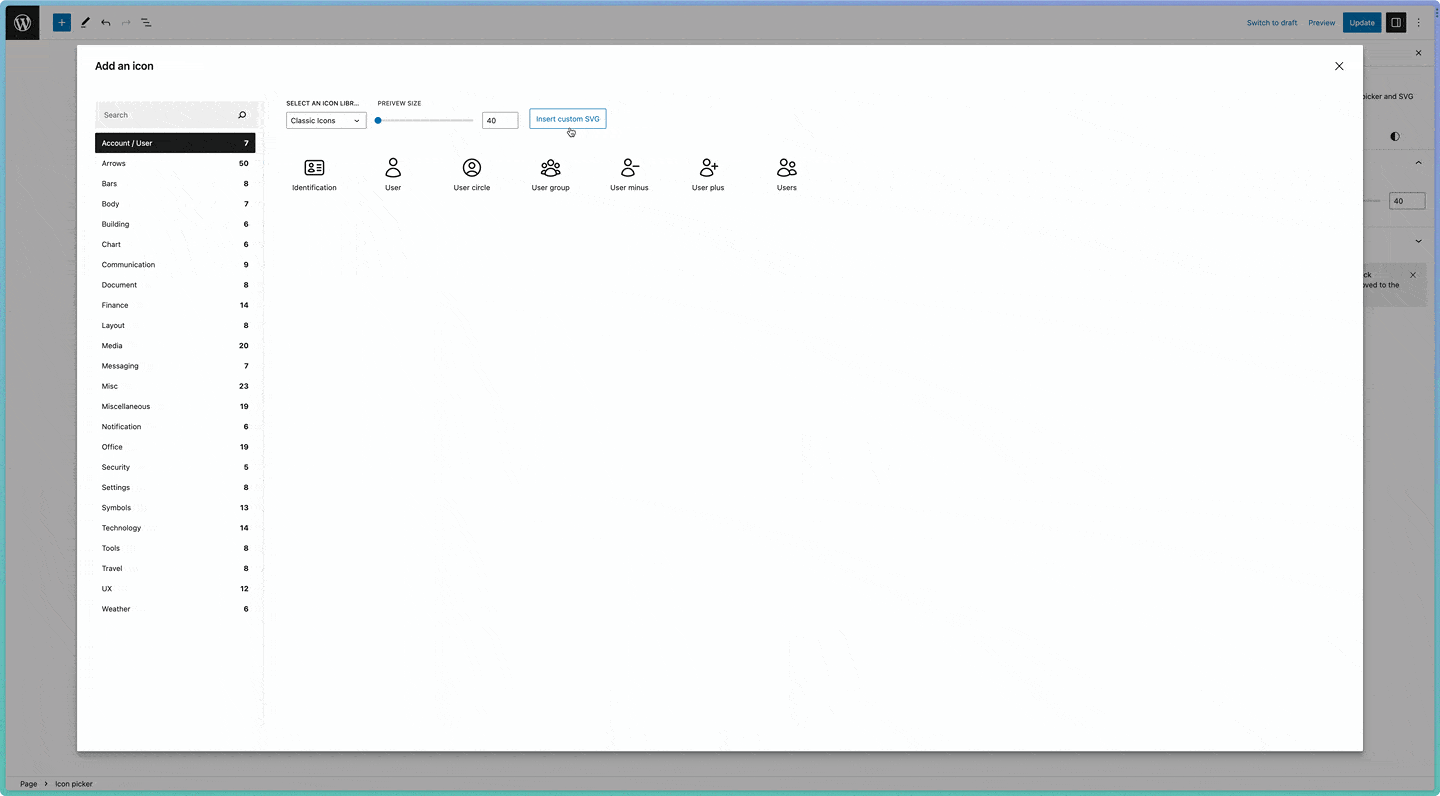
Stand out from the crowd by uploading your own SVG icons. Carbon Icons supports custom icons, both in the free and premium versions, allowing you to infuse your website with a personal touch. Bring your brand identity to life or showcase your creativity by effortlessly integrating your unique icons alongside the pre-existing libraries.
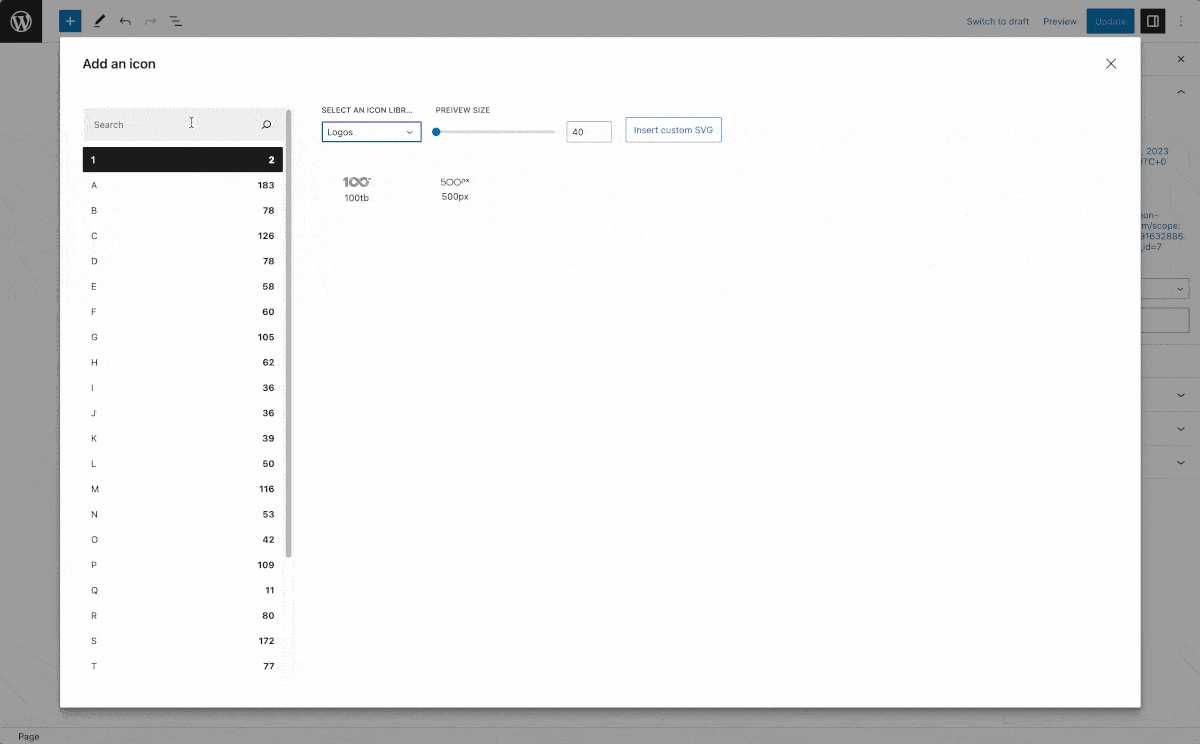
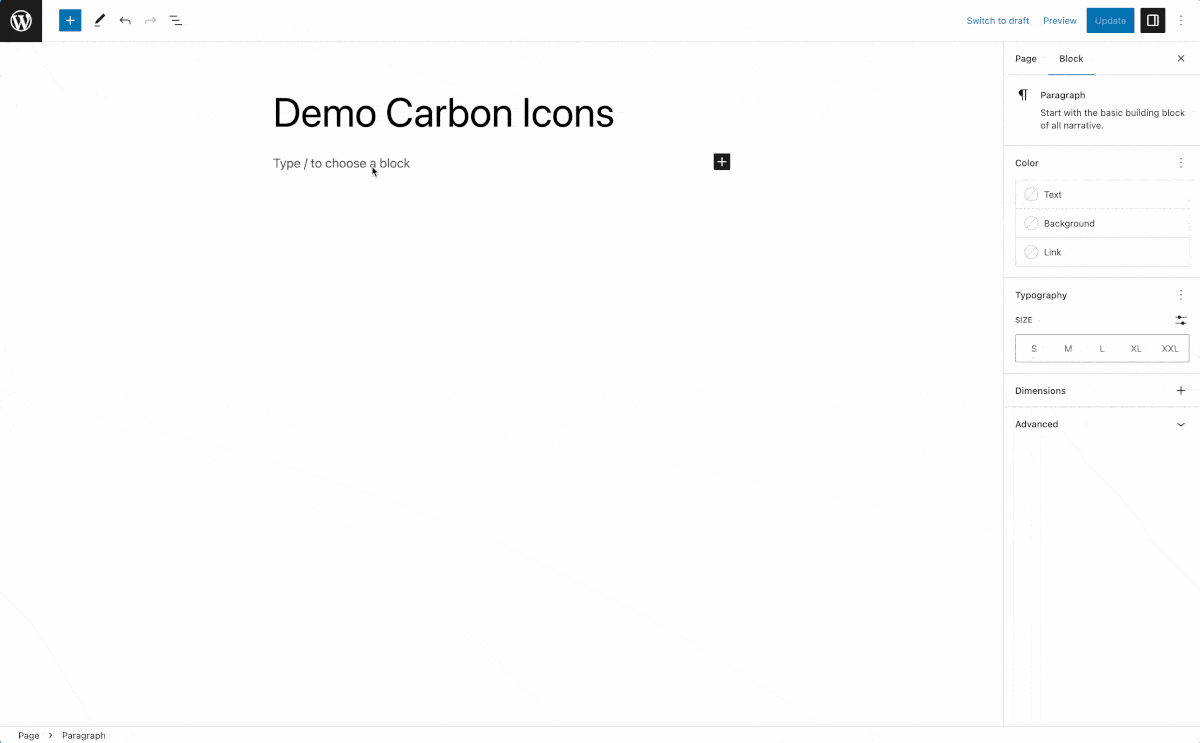
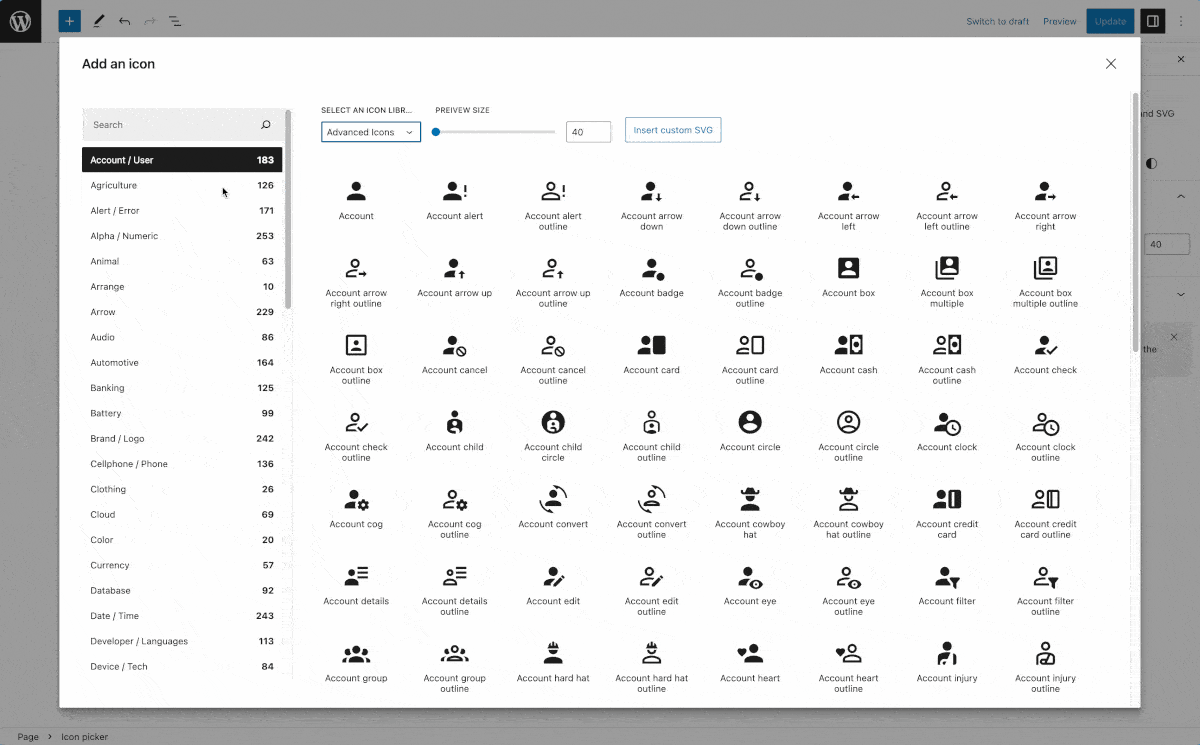
200+ WordPress Icons
300+ Dashicons
200+ Classic Icons
400+ Animated Icons
200+ Flag Icons
1700+ Logo Icons
8800+ Advanced Icons
Unlock a world of icon libraries with Carbon Icons
Embrace the iconic symbols of WordPress with the dedicated WordPress Icons library. Access an array of familiar and widely recognized icons, perfectly suited for WordPress enthusiasts and websites powered by this popular platform.
Dashicons, the default icon set for WordPress, offers a collection of clean and minimalistic icons. Seamlessly integrate these stylish icons into your website, adding a touch of elegance and simplicity to your design.
For a timeless and versatile selection of icons, turn to the Classic Icons library. This collection encompasses a wide range of icons that stand the test of time, ensuring compatibility with various website themes and design aesthetics.
Add a touch of dynamic motion to your website with the Animated Icons library. This premium library introduces a captivating range of animated icons that bring life and interactivity to your content. Engage your audience and leave a lasting impression.
Showcase the diversity of countries and cultures with the Flag Icons library. Access a comprehensive selection of flags from around the world, perfect for international websites, travel blogs, or any content that celebrates global connections.
The Logo Icons library offers a vast collection of brand and company logos. Incorporate these professional and recognizable icons to represent partner organizations, affiliations, or showcase your own branding in an elegant and consistent manner.
... and much more !
Don't worry, we got you covered ! Contact us and we'll give a special coupon depending on your license type and the date of purchase.
Contat usChoose the plan that best suit your needs, and get a discount by buying more licenses !
$45
$39/ year$135
$99/ yearCompare the benefits offered by each plan and select the one that aligns most effectively with your needs.
| Free Plan | Best value Premium License | |
|---|---|---|
| WordPress icons library | ||
| Dashicon library | ||
| Classic icons library | ||
| 7300+ advanced icons | ||
| Animated icons | ||
| Logo icons | ||
| Flag icons | ||
| Premium support | ||
| Online chat access | ||
| Futur updates |
Check our live demo down below and fully discover all the Carbon Icons features !
Your journey begins on the plugin settings page. This is your command center: you can customize your experience by choosing all your setting, access the support or other useful links, but most importantly set your license key.
Now, let's explore what our plugin can do. Navigate to the 'Pages' section in the admin panel, and look for the 'Carbon Icons Page.'
There are two ways to do this: simply type '/icon' in your page editor, and the Icon Picker will appear like magic; or, look for the '+' icon in your editor and select the 'Icon Picker' block.
You have access to all features in this demo, so try anything you want ! You learn how to use the plugin on our Documentation page.
If you have any other questions, please contact us through our contact page or at contact@carbon-plugins.com. If you need support please visit our support page.
The Carbon Icons WordPress plugin is a powerful tool that adds a Gutenberg block to your website, enabling you to select and display icons from multiple icon libraries.
As you read this, the plugin offers three free icon libraries: Classic Icons, Dashicons, and WordPress Icons. Additionally, there are four premium icon libraries: Premium Icons, Animated Icons, Flag Icons, and Logo Icons.
Yes, there is a free version of the Carbon Icons plugin that offers the three basic icon libraries: Classic Icons, Dashicons, and WordPress Icons. It allows you to add icons to your website without any cost.
To access the premium version of Carbon Icons, you can purchase a subscription. There are two options available: a yearly subscription for $19 (VAT excluded) or a lifetime subscription for $89 (VAT excluded). The premium version provides access to all functionalities, a premium support and all updates for one website.
Yes, the premium version of Carbon Icons includes all future updates, ensuring that you have access to the latest features, enhancements, and compatibility improvements for your website.
The premium version of Carbon Icons provides support and updates for one website. If you require the premium features for additional websites, separate licenses will need to be purchased for each site. Note that you can get a discount by buying multiple licenses at the same time.
The plugin allows you to customize the icons in various ways. You can adjust the size, color, position, and background of the icons to match your website's design and requirements. Additionally, you can upload your own SVG icons to add a personal touch to your website.
Yes, you can ! Both the free and premium versions of Carbon Icons allow you to upload your own SVG icons, giving you even more flexibility and customization options.
If you have purchased the premium version, you will receive premium support, which includes assistance with any issues or questions you may have regarding the plugin. You can reach out to the support team through the provided contact channels or directly from your Carbon Plugins account. If you don't have a premium license, you can look out for community help or reach out to us through the contact page.
To install the plugin, go to your WordPress dashboard, navigate to the 'Plugins' section, click on 'Add New' search for 'Carbon Icons' and click 'Install Now.' Once installed, activate the plugin to start using its features.