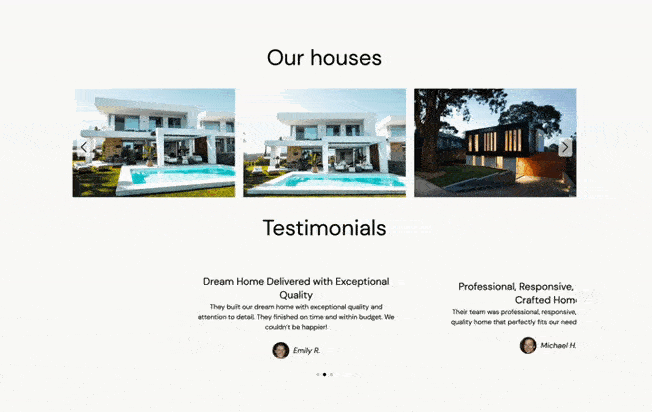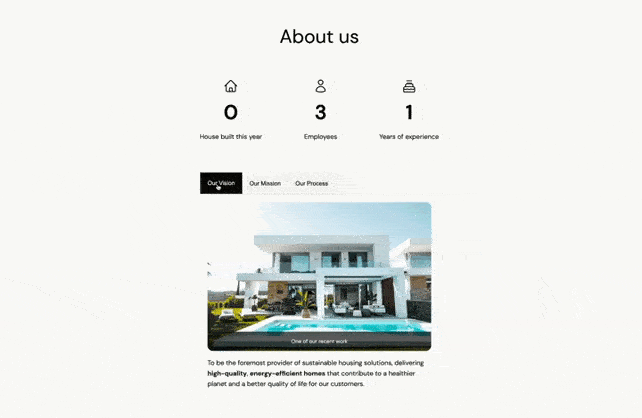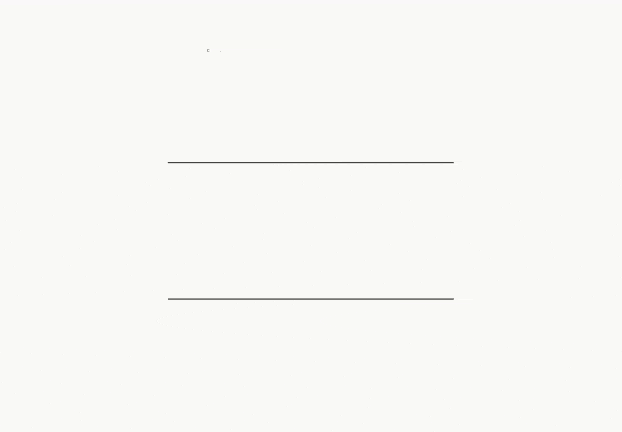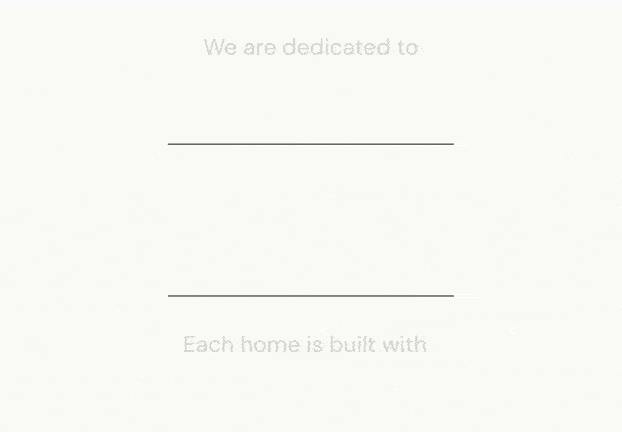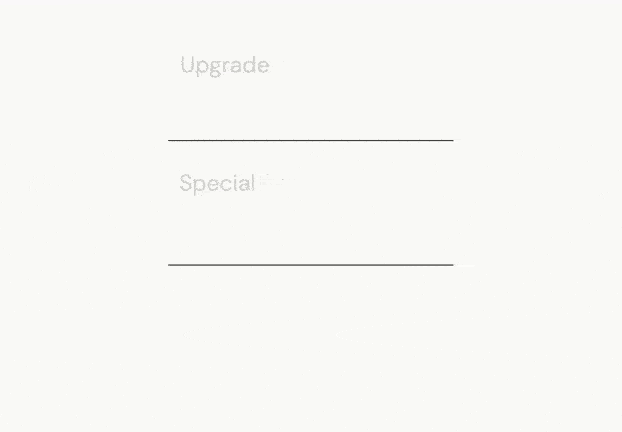Description
Carbon Blocks is a powerful Gutenberg WordPress plugin which offers a variety of customizable blocks designed for seamless integration with the Gutenberg editor. With options for animations, background customization, and more, you can effortlessly create stunning, interactive websites.
How to activate my plugin ?
1. Go to the Downloads page in your account and download the plugin file
2. From your WordPress dashboard, go to Plugins and click the Upload button in the top
3. Click to find the .zip file location on your computer or drag the file into the box. Do not unzip/extract the file before uploading it.
4. Activate the plugin
5. Go to the plugin settings page by cliking on the 'Carbon Plugins' tab from your admin sidebar
6. Go to the 'license' tab
7. Enter the license key received after buying the plugin, from the mail or the License Keys page in your account
8. Activate the key
9. Enjoy !